How To check Network Speed with Speedtest-cli – CentOS / RHEL / Scientific / Fedora Linux
Step 1: Install python
Type the following yum command to install Python on a CentOS/RHEL/Scientific Linux:
$ sudo yum install python
Type the following dnf command to install Python on a Fedora Linux v22+:
$ sudo dnf install python
Step 2: Download speedtest_cli.py
Type the following wget command to grab the speedtest_cli.py client:
$ wget -O speedtest-cli https://raw.githubusercontent.com/sivel/speedtest-cli/master/speedtest.py
$ chmod +x speedtest-cli
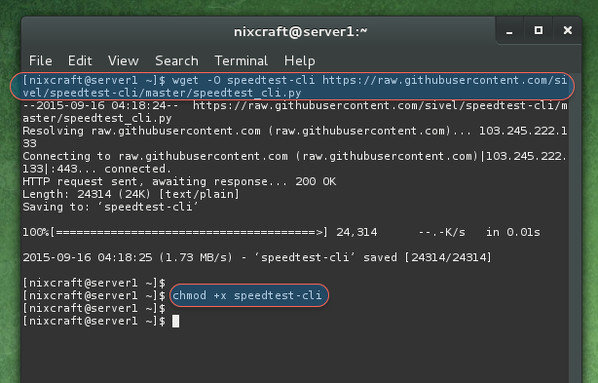
Step 3: Check the Internet speed
Simply type the following command:
$ ./speedtest-cli
OR
$ python speedtest-cli
Sample outputs:
Retrieving speedtest.net configuration... Retrieving speedtest.net server list... Testing from nixcraft Dutch Holdings BV (5.151.xx.yyy)... Selecting best server based on latency... Hosted by SoftLayer Technologies, Inc. (Amsterdam) [6.45 km]: 2.317 ms Testing download speed........................................ Download: 925.88 Mbit/s Testing upload speed.................................................. Upload: 105.69 Mbit/s
To see speed values in bytes instead of bits pass the --bytes option:
$ ./speedtest-cli --bytes
To generate and provide a URL to the speedtest.net share results image pass the --share option:
$ ./speedtest-cli --share
Of course, you can combine both the options:
$ ./speedtest-cli --share --bytes
Sample outputs:
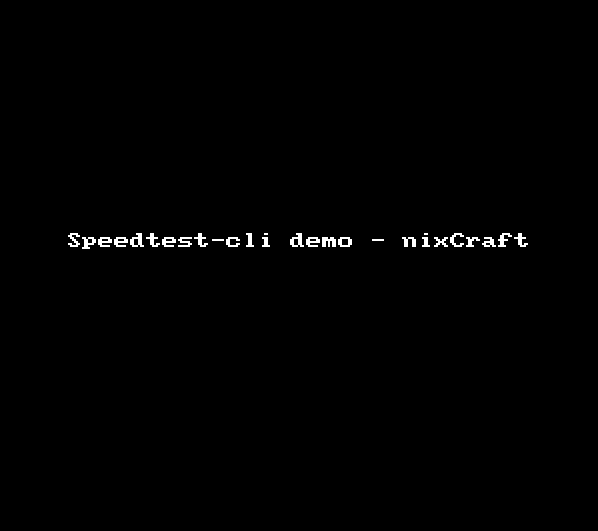
You are all set to test your network connection on the server when you want.
Other useful tool for monitoring your Network card ( Incoming / Outgoing ) traffic is Nload which we will cover in our next articles.











