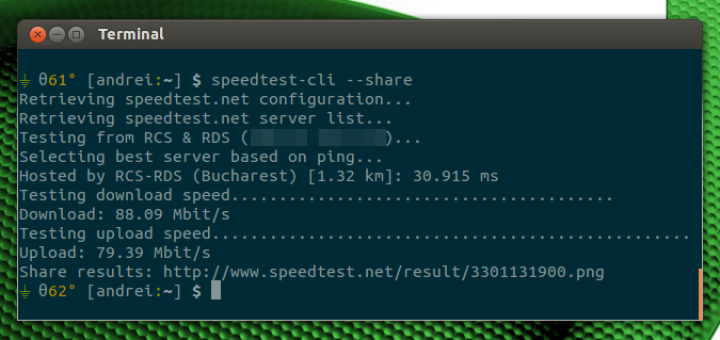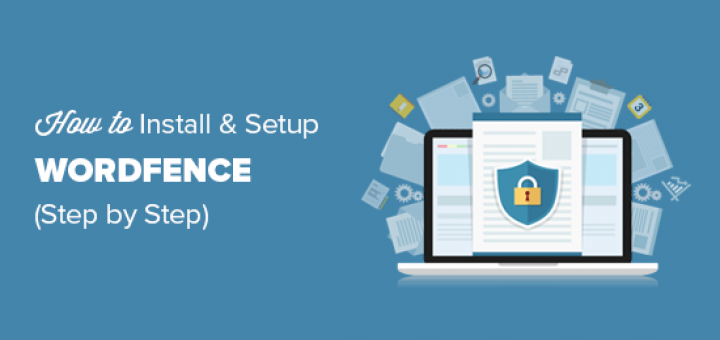How to create and maintain MySQL Databases in cPanel
Creating a database from the MySQL Databases menu 1. In order to start, log into cPanel and click on the MySQL Databases menu in the Databases section: 2. Once there, find the Create New Database section, then simply indicate name of the future database and click on the Create Database button: 3. The database is...