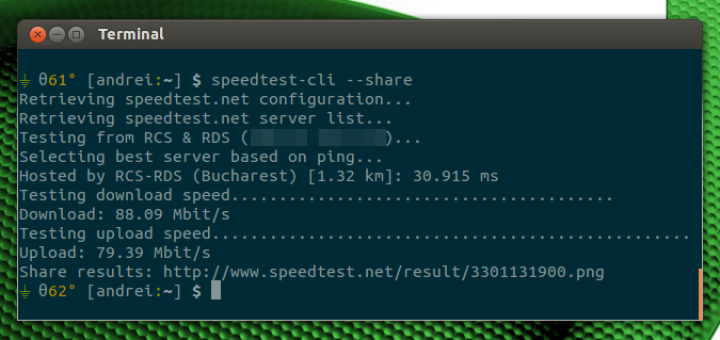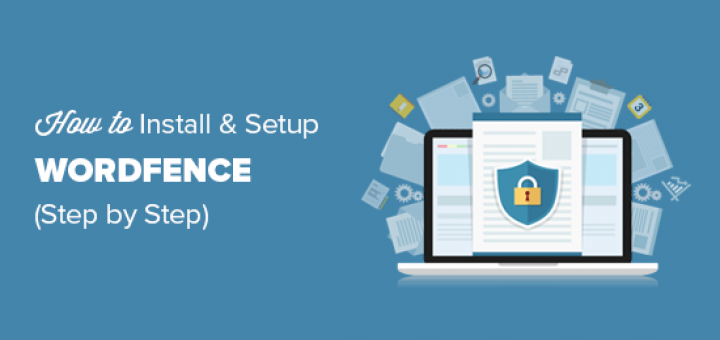SEO and Hosting: How Your Hosting Choice Impacts Your Search Rankings
When it comes to the intricate web of factors influencing search engine rankings, the role of hosting often remains underappreciated and misunderstood. As a seasoned server administrator and hosting specialist, I have witnessed firsthand the profound impact that hosting choices can have on SEO performance. Join me...